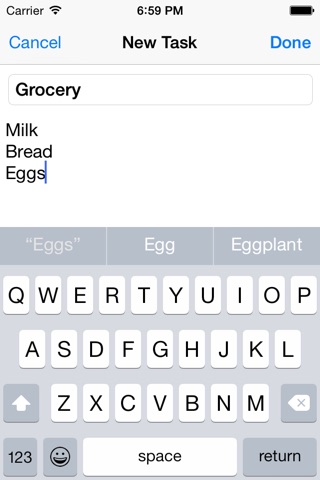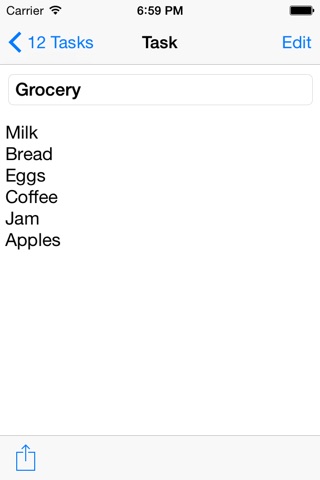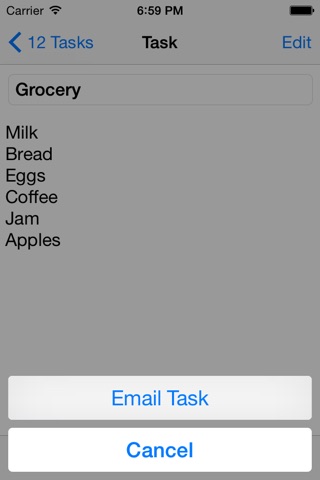12 Tasks is a simple To-Do list. Check the list, see what needs to be done, do it and check it off. Enter task name and details. Tasks are automatically sorted alphabetically making it easy to find a task. The title and icon on the Home screen remind you how many tasks remain to be completed.
Features:
• Quickly add a task when it comes to mind
• Easy to use: see what needs to be done, do it, check it off
• Easy to manage: add, edit and delete tasks
• List displays task and details
• Tasks are automatically sorted alphabetically making it easy to find an task
• The icon on the Home screen and 12 Tasks title show how many tasks remain to be completed
• Task details supports detection of phone numbers, addresses, events and links
• Supports emailing a task with details
Uses:
• Use for to-do and tasks lists
• Use for grocery lists, shopping lists, wish lists
Instructions:
• Add a task: Tap +, type the task name and details, tap Done.
• DIsplay a task with more detail: Tap the task.
• Edit a task: Tap the task, tap Edit, type changes, tap Done.
• Delete a task: Swipe left over the task, and tap Delete.
• The 12 Tasks title and icon on the Home screen show the number of tasks remaining to be completed.